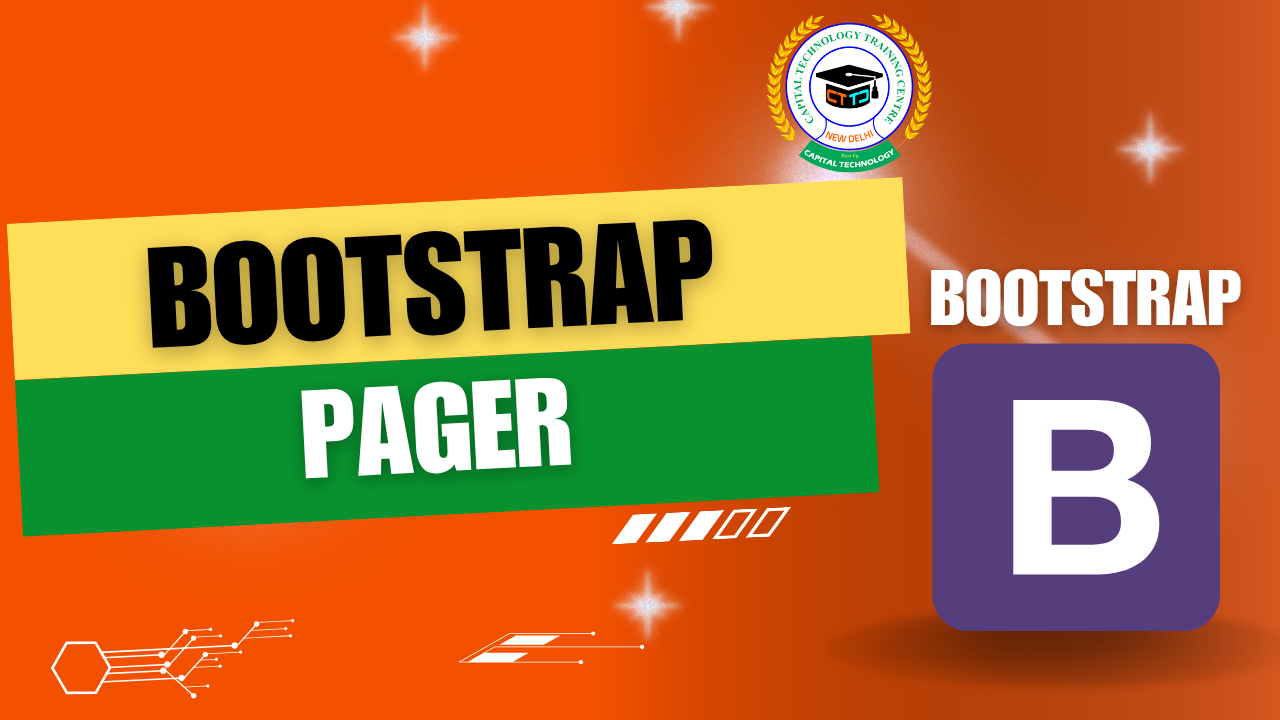Mastering the Bootstrap Carousel: A Quick Guide
If you’re looking to add a sleek, interactive image or content slider to your website, the Bootstrap Carousel is a powerful built-in component that’s easy to implement and customize. Whether you’re creating a homepage banner, a testimonial slider, or showcasing portfolio pieces, the Carousel can help create a dynamic user experience without writing complex JavaScript.
What Is the Bootstrap Carousel?
The Bootstrap Carousel is a slideshow component for cycling through elements like images or text. It includes built-in support for:
-
Slide transitions
-
Indicators (dots)
-
Previous/next controls
-
Auto cycling (optional)
Bootstrap uses JavaScript and CSS transitions to handle the sliding effects and provides full mobile responsiveness out of the box.
Basic Carousel Structure
Here’s a simple image slider using Bootstrap 4/5:
✅ Note: For Bootstrap 5+, make sure you’re using
data-bs-*attributes instead ofdata-*.
Carousel Options
You can customize the Carousel using data attributes or JavaScript:
Common Options
| Option | Description | Example |
|---|---|---|
data-bs-ride |
Autoplays the carousel | "carousel" |
data-bs-interval |
Time delay between slides (ms) | "3000" for 3 seconds |
data-bs-pause |
Pauses on hover ("hover" or false) |
"hover" |
data-bs-wrap |
Loop back to first slide | "true" |
Adding Captions
You can overlay text captions like this:
Responsive Behavior
Bootstrap’s Carousel is fully responsive by default. Images scale with the parent container using .d-block and .w-100 classes. Make sure your image assets are optimized for different screen sizes for best results.
⚙️ When to Use a Carousel
Carousels work well for:
-
Hero sections with multiple messages
-
Portfolio/image showcases
-
Testimonials or customer reviews
-
Product feature highlights
Avoid carousels when:
-
Content is critical (users might miss key info)
-
You need high accessibility (screen readers can struggle)
Styling Tips
-
Use semi-transparent backgrounds on captions for better contrast
-
Add animation delays with
animation-delayin custom CSS -
Replace arrows with icons from libraries like Font Awesome
Final Thoughts
The Bootstrap Carousel is a great starting point for adding motion and interactivity to your site without heavy coding. While not always the best UX choice for critical content, it’s highly effective for visual storytelling when used correctly.
Want to add video slides, fade effects, or custom controls? Drop a comment below, and I’ll show you how!