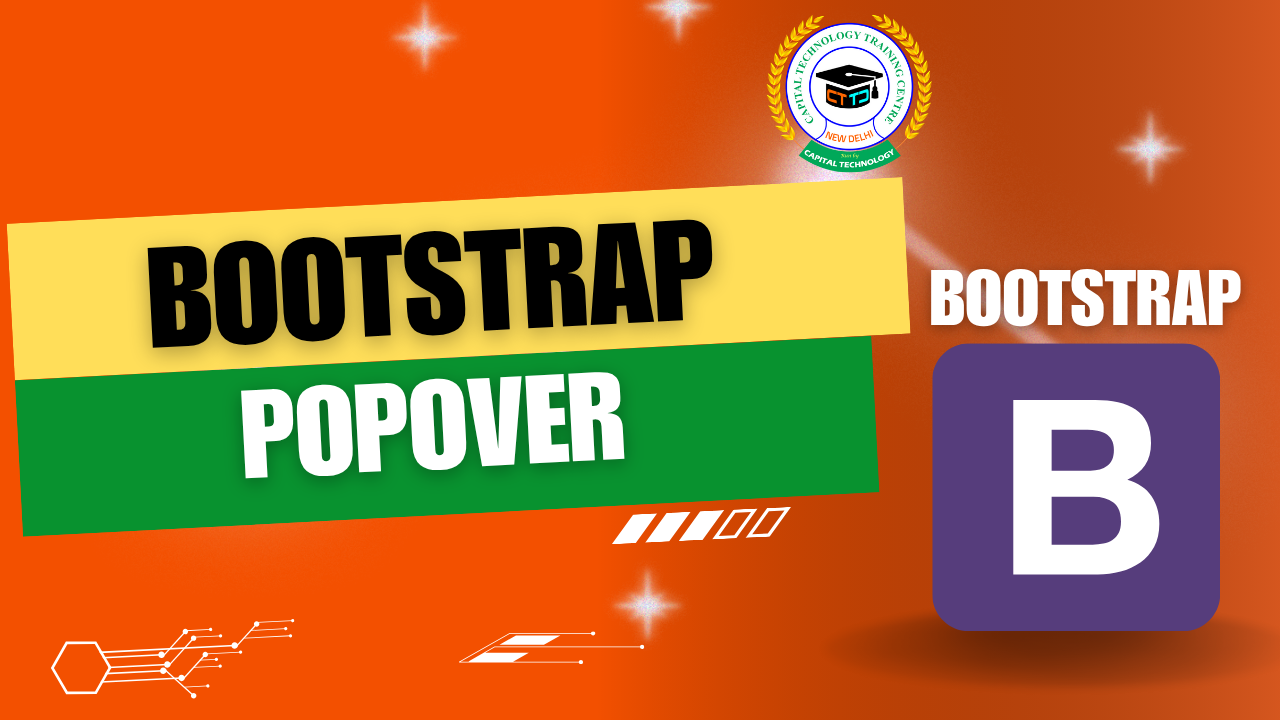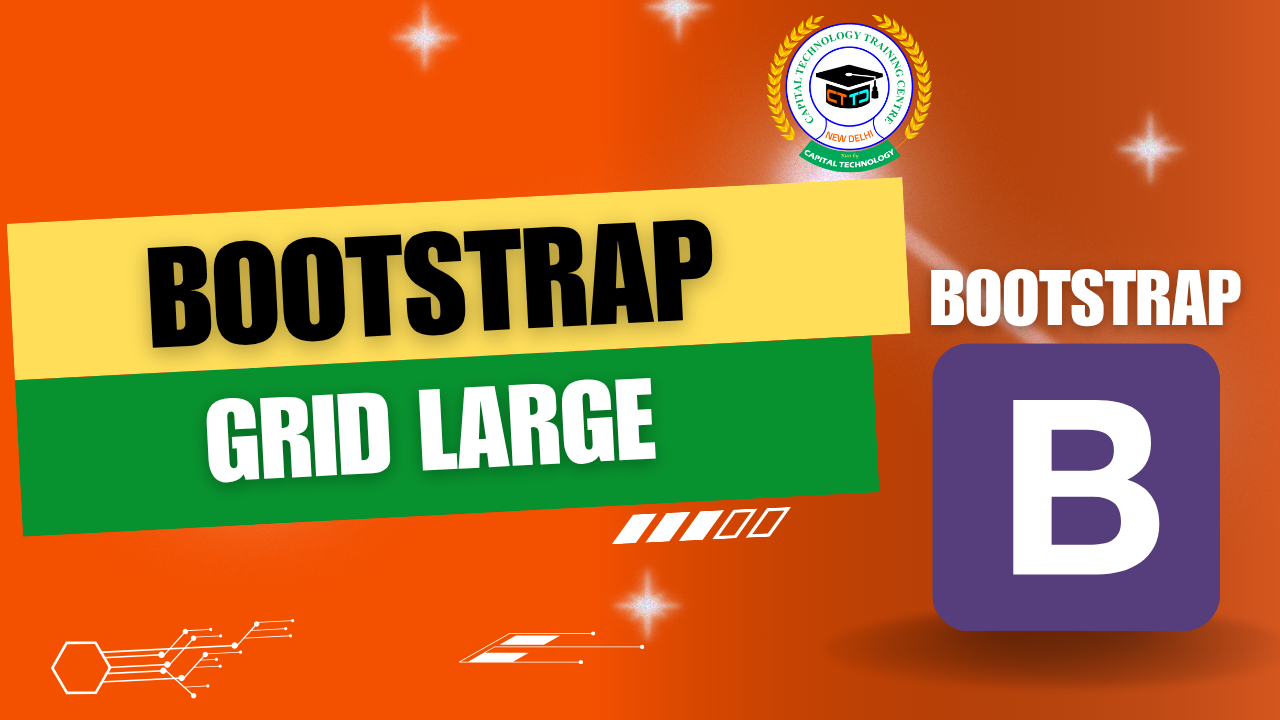✅ Basic Bootstrap 5 Popover Example
Here’s a working example using Bootstrap 5:
Step 1: Include Bootstrap CSS & JS
⚙️ Step 2: Add HTML with Popover Attributes
Step 3: Initialize with JavaScript
Customization Options
| Attribute | Description |
|---|---|
data-bs-content |
Content inside the popover |
title |
Popover title |
data-bs-placement |
top, bottom, left, right, auto |
data-bs-trigger |
hover, focus, click, manual |
data-bs-html="true" |
Enables rendering HTML in the content |