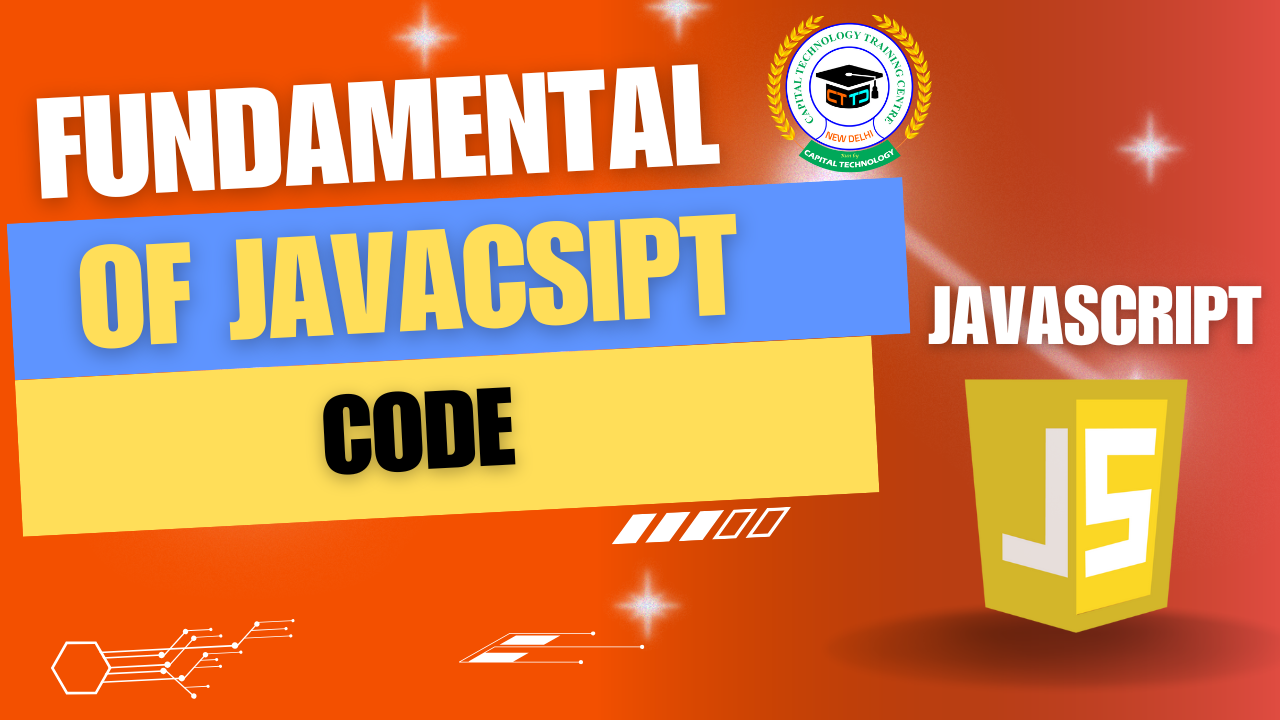Fundamentals of JavaScript Code: A Beginner’s Guide
JavaScript is the programming language that brings web pages to life. It’s what makes websites interactive, dynamic, and fun! Whether you want to build websites, games, or server-side apps, understanding JavaScript basics is essential.
Let’s break down the core fundamentals of JavaScript code.
1. What is JavaScript?
JavaScript (JS) is a high-level, interpreted scripting language used mainly to add interactivity to web pages. It runs in web browsers and on servers (Node.js).
2. Writing JavaScript: Basic Syntax
JavaScript code can be written in <script> tags inside HTML or in external .js files.
Or in a separate file:
3. Variables: Storing Data
Variables hold data values.
4. Data Types
Common types:
-
String:
"Hello" -
Number:
42,3.14 -
Boolean:
trueorfalse -
Null: intentional absence of value
-
Undefined: declared but no value assigned
-
Object: collections of key-value pairs
-
Array: ordered list of values
5. Operators
-
Arithmetic:
+,-,*,/,% -
Assignment:
=,+=,-= -
Comparison:
==,===,!=,!==,<,> -
Logical:
&&,||,!
6. Functions: Reusable Blocks of Code
Arrow functions (modern syntax):
7. Control Flow: Decisions and Loops
If statements:
Loops:
8. Objects and Arrays
Objects store properties and values:
Arrays hold ordered lists:
9. Events and DOM Manipulation (Basics)
JavaScript can react to user actions:
10. Debugging and Console
Use console.log() to check variables and flow.
Use browser dev tools (F12) to debug and inspect your code.
Final Tips for Beginners
-
Practice by building small projects.
-
Use online resources like MDN Web Docs.
-
Understand the difference between
var,let, andconst. -
Write clean, readable code with comments.
-
Don’t be afraid to experiment and make mistakes.